DocGPT AI Lifetime Deal : AI-Powered Assistant For Google Sheets

DocGPT is a document automation tool designed to simplify your work processes. Whether you’re drafting a contract, preparing a report, or managing a database, DocGPT provides a user-friendly platform to help you create, edit, and optimize documents quickly and efficiently.
1. Document Generation
At the core of is its powerful document generation capability. You can easily create high-quality documents tailored to your specific needs. Whether you require business reports, legal contracts, or creative content, it enables you to produce professional-grade documents with ease.
2. Editing and Proofreading
It isn’t just about creating documents; it also serves as your trusted editor. The tool helps you enhance clarity, correct errors, and ensure your documents are polished and ready for distribution. This feature is invaluable for maintaining a professional tone and style throughout your documents.
3. Seamless Collaboration
Collaboration is crucial in today’s work environment. It supports smooth collaboration, allowing multiple users to work on a document simultaneously. The tool tracks changes, facilitates real-time feedback, and ensures that the final document reflects everyone’s contributions.
4. Document Management
Organizing and retrieving documents can be time-consuming. The document management system simplifies this process with features like smart categorization, tagging, and quick search capabilities. Finding the right document when you need it is easier than ever.
5. Customizable Templates
It offers a wide array of customizable templates, making it easy to create documents that meet your specific needs. Whether you’re preparing marketing materials, internal memos, or client communications, you can choose from various templates and tailor them to suit your brand’s voice and style.
1. Enhanced Productivity
It significantly reduces the time spent on document-related tasks. Its automation capabilities allow you to focus on more critical work, leaving routine tasks to the tool. This leads to increased efficiency and productivity in your daily operations.
2. Cost-Effective Solution
By automating document creation and management, it reduces the need for extensive manual labor. This not only lowers costs but also minimizes the risk of human error, ensuring your documents are accurate and consistent.
3. User-Friendly Interface
It is designed with simplicity in mind. Its intuitive interface ensures that you can start using the tool immediately without needing extensive training. Whether you’re a tech-savvy professional or new to document management tools, it is easy to navigate and use.
4. Robust Security Measures
In a world where data security is paramount, it takes the protection of your documents seriously. The platform uses advanced encryption and security protocols to ensure that your sensitive information remains secure.
1. Sign Up and Set Up
Visit [DocGPT](https://docgpt.ai) and sign up for an account. The setup process is straightforward, guiding you through the initial configuration so you can start creating and managing documents in no time.
2. Explore the Features
Once you’re set up, take a tour of features. Experiment with document generation, editing, and management tools to familiarize yourself with the platform. The more you explore, the more you’ll discover how the tool can simplify your workflow.
3. Start Automating
Begin automating your document tasks by inputting your requirements and letting DocGPT handle the rest. Whether it’s generating a new document or editing an existing one, you’ll quickly see the time-saving benefits of using this powerful tool.
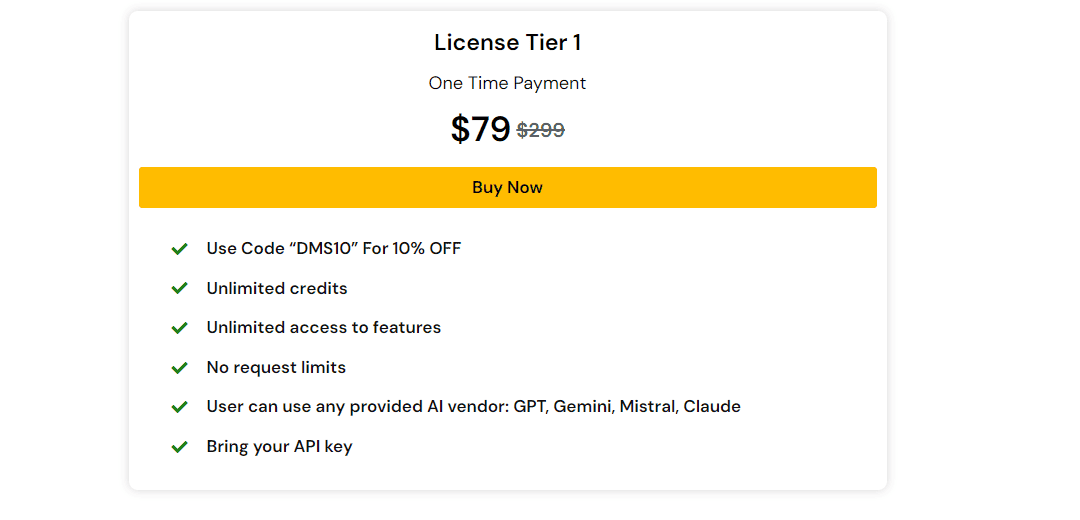
Never miss a deal again! Get Subscriber Exclusive deals and discounts weekly
Lifetime deals on Software, SAAS and apps for small business and Entreprenuers. Updated daily with the latest deals from all over the internet.
Leave a Reply