Komodo Decks Lifetime Deal: Screen Recording Tool

Komodo Decks is a simple screencasting application that allows you to create and share HD video demos, walkthroughs, and other content Screencasting HD videos is a breeze. Simply share your screen, plug in your camera, and record for as long as you like.
With the click of a button, you can also start recording directly from your browser using the Chrome extension. You’ll also be able to delete mistakes and dub over recordings on the fly thanks to the transcript-based video editor. After you’ve finished recording, you can skip the encoding and exporting and simply send it as a shareable link.
Komodo Decks Lifetime Deal Features Overview:
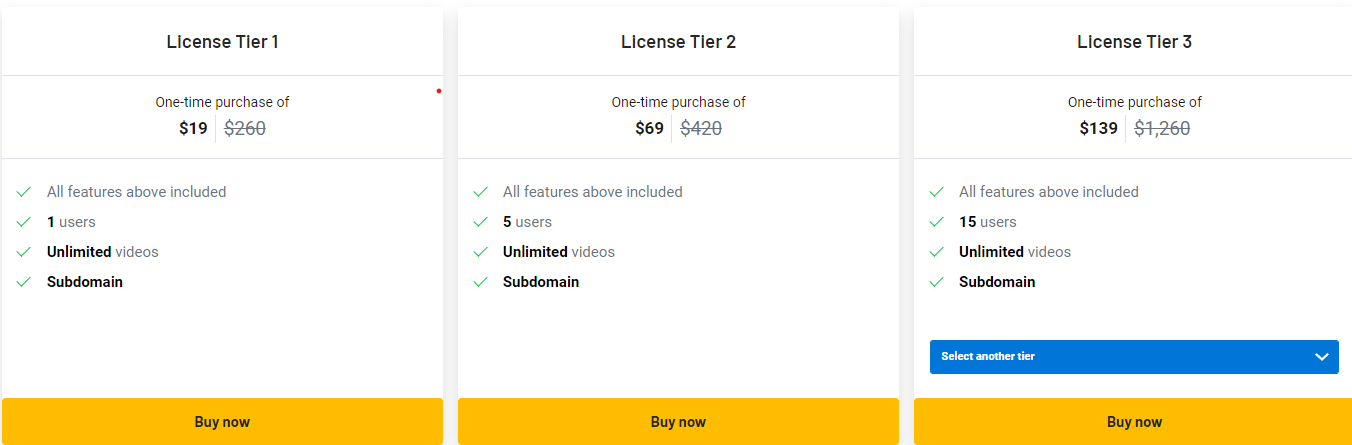
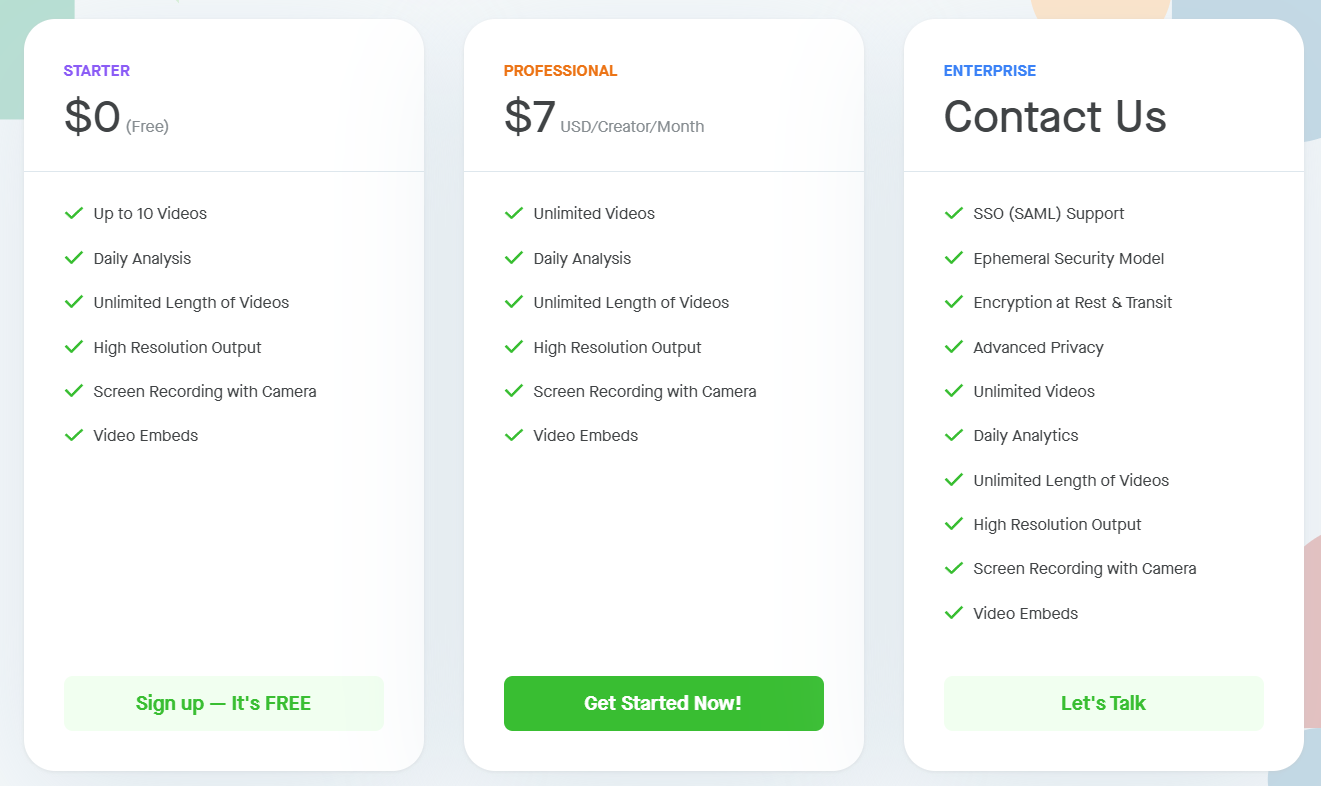
Never miss a deal again! Get Subscriber Exclusive deals and discounts weekly
Lifetime deals on Software, SAAS and apps for small business and Entreprenuers. Updated daily with the latest deals from all over the internet.
Leave a Reply