Breeze is a project management application that enables you to plan, organize, and monitor the advancement of your tasks and projects. This tool allows you to automate tasks and create workflows that are exclusive to your company. To assist your team stay focused on what matters most, list tasks in order of importance and divide them into stages that must be finished before moving on.
Your master board will give you a birds-ey perspective of all your projects and the tasks associated with them, allowing you to quickly assess your team’s progress. Additionally, you can keep assigning and monitoring activities while on the move by utilizing the mobile app, which is accessible on iOS and Android.
Breeze Lifetime Deal Features Overview:
- Tracking team members that are over or underutilized is simple by using this tool.
- To obtain a behind-the-scenes peek at your team’s productivity, view time tracking reports, task due to reports, and work activity reports.
- Multiple projects’ statuses can be checked to determine whether they are on track, off track, on hold, or finished.
- Even if your clients don’t have accounts, you can still share public reports and stats with them.
- It enables you to schedule repeating tasks for daily, weekly, monthly, and yearly events as well as automate typical project work
- To avoid creating new processes from scratch for typical tasks, use built-in templates or create your own customized templates
- In order to keep all of your important information in one place, you may automatically assign tasks with statuses, colors, tags, due dates, and attachments
- There’s also no need to log in to the site because you can create tasks, add comments, and provide feedback simply by emailing.
- You may make long-term ambitions a reality by using the project roadmaps tool, which gives you an overview of your team’s pipeline
- Create visual roadmaps for your monthly, quarterly, or annual work to bring your team together and improve outcomes
- It also enables you to alter fields, statuses, and tags so the platform may be tailored to your requirements because every team operates differently
- Using the real-time chat dashboard, you can also engage with your team and provide each other with immediate feedback
- Project boards, task lists, and timetables help teams to organize their plans and track their progress
- Trello, Basecamp, and Monday.com substitute
- Utilize features for time monitoring and budgeting to maintain project control
- Best tool for Project managers, marketers, and designers who want to remain on top of their workload and projects.
- boards, teams, and templates for projects
- lists, swimlanes, and tasks
- File and document uploads from Google Docs, Dropbox, Box, and OneDrive have unlimited storage.
- Calendars, due dates, status reports, and project statuses
- Project backup and export through HTML and JSON
- Notifications and inbox of emails
- Public initiatives and plans (no account needed to view)
- the dashboard
- Features for repeating tasks, public tasks, and import tasks
- Tasks, to-dos, tags, statuses, deadlines, and more can be assigned.
- Keep time.
- Functions of the task and team calendar
- Export from iCal and Google Calendar
- Time tracking, task status and completion, bookmarking, and other reporting tools
- Reports can be exported to CSV and opened in Word, Google Docs, or other applications (web app, iOS, and Android)
- Integrations with GitHub, FreshBooks, QuickBooks, TimeCamp, Hubstaff, Zapier, and API
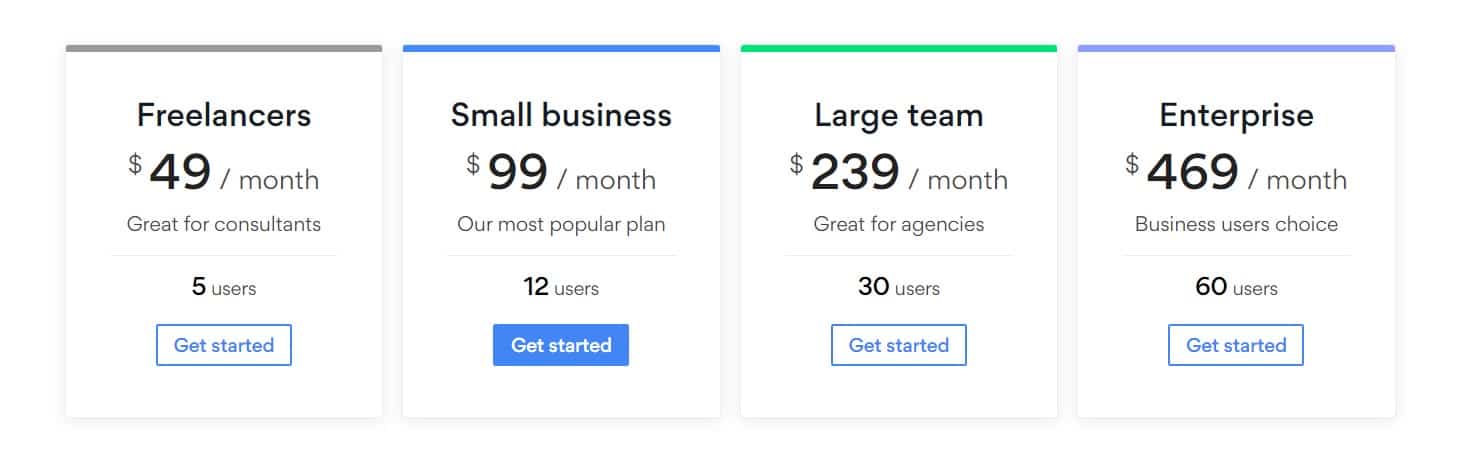
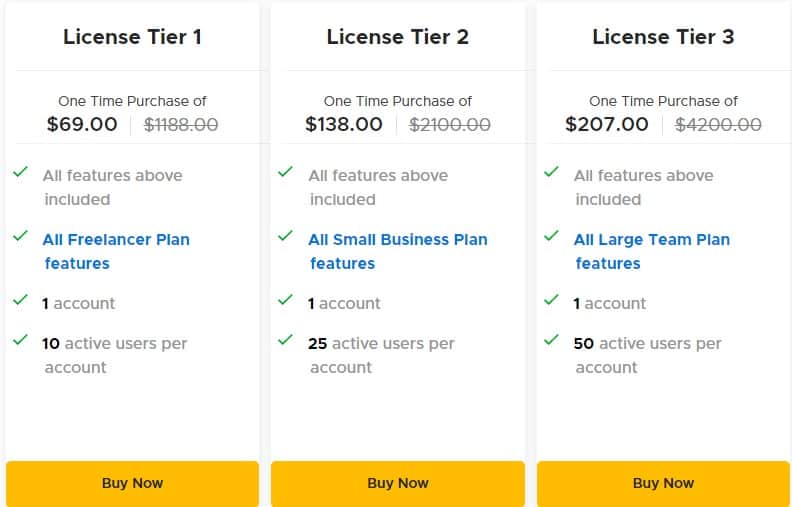

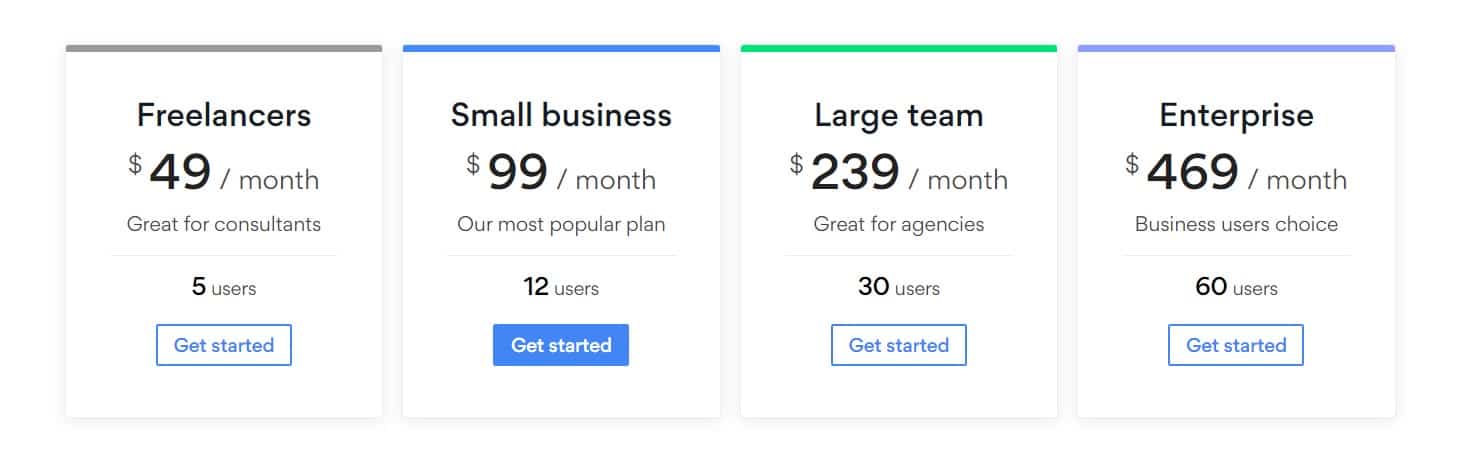
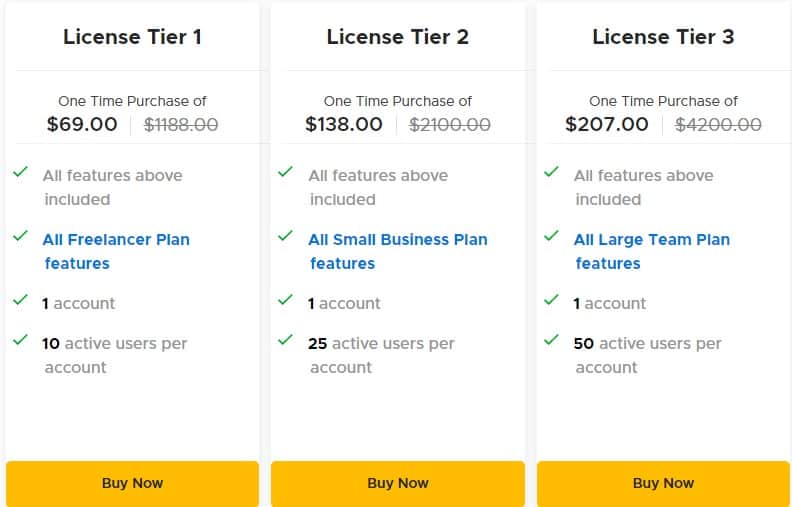
Leave a Reply